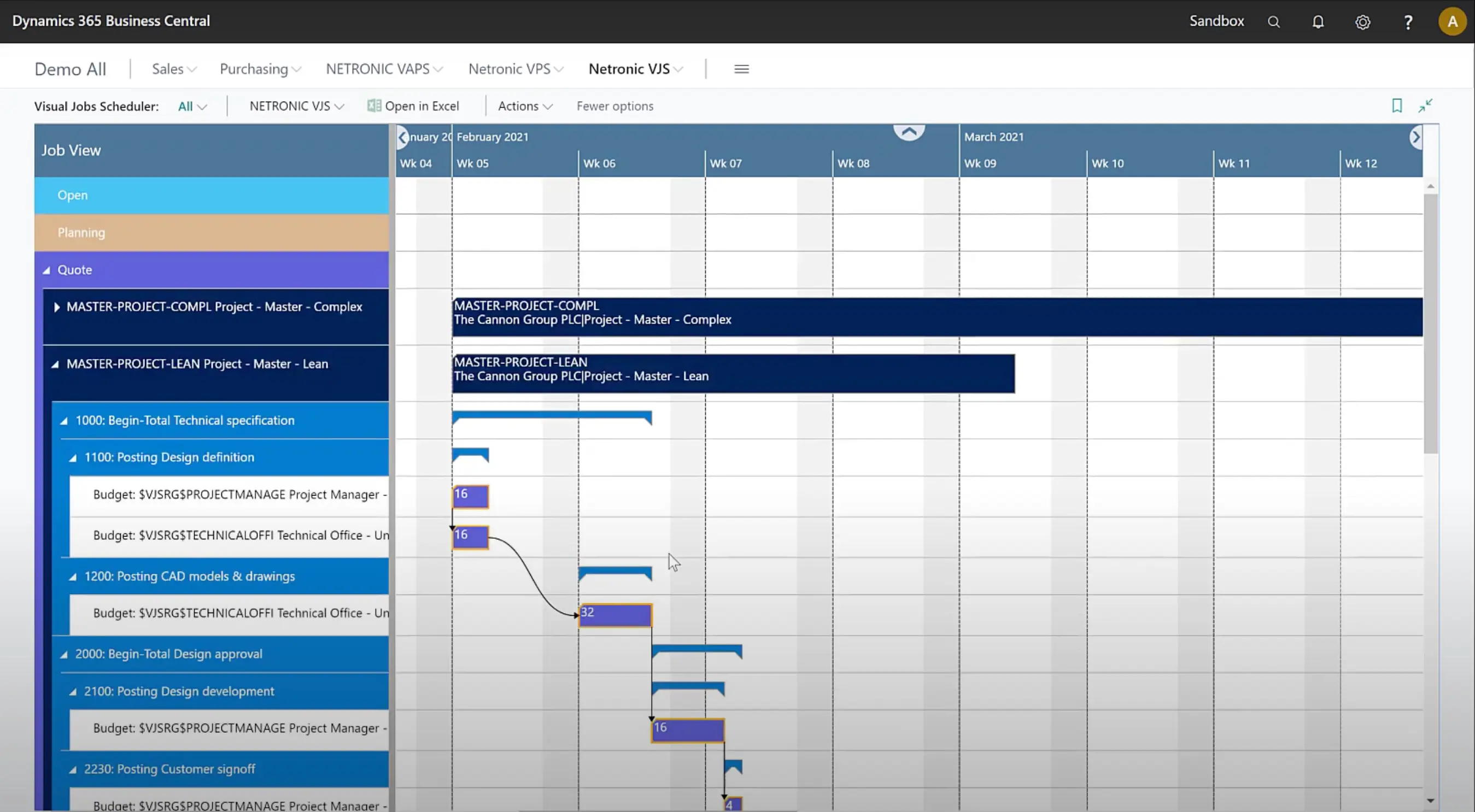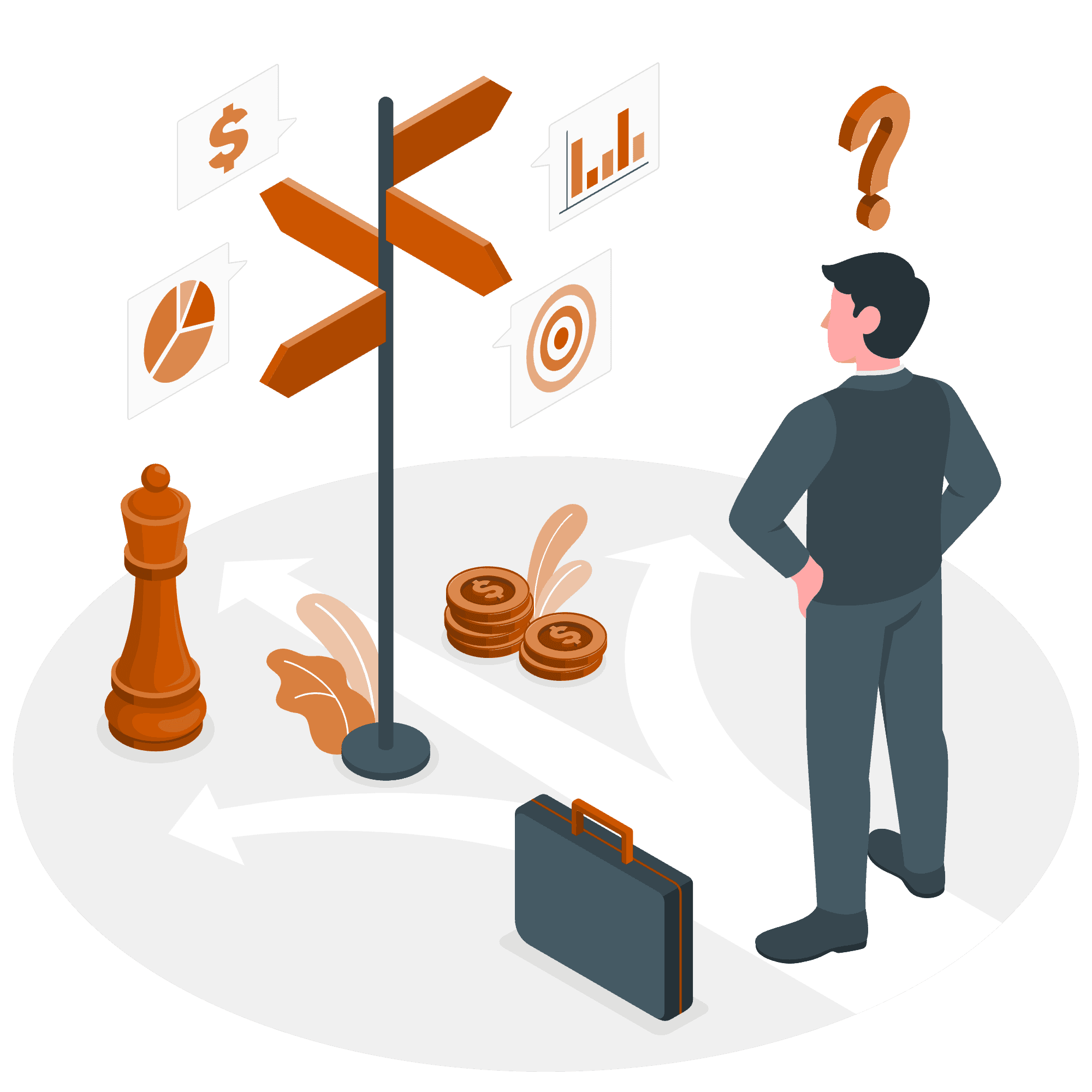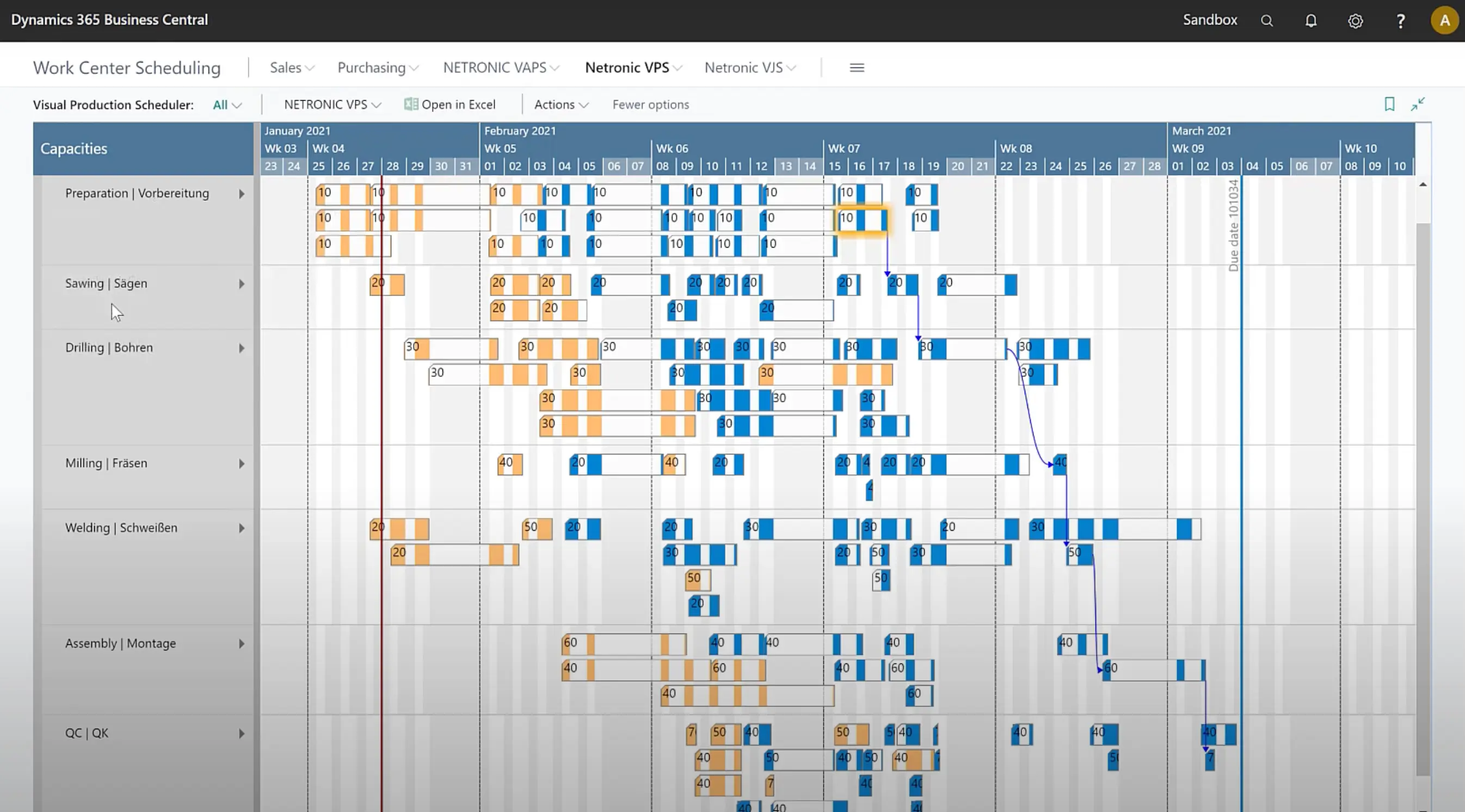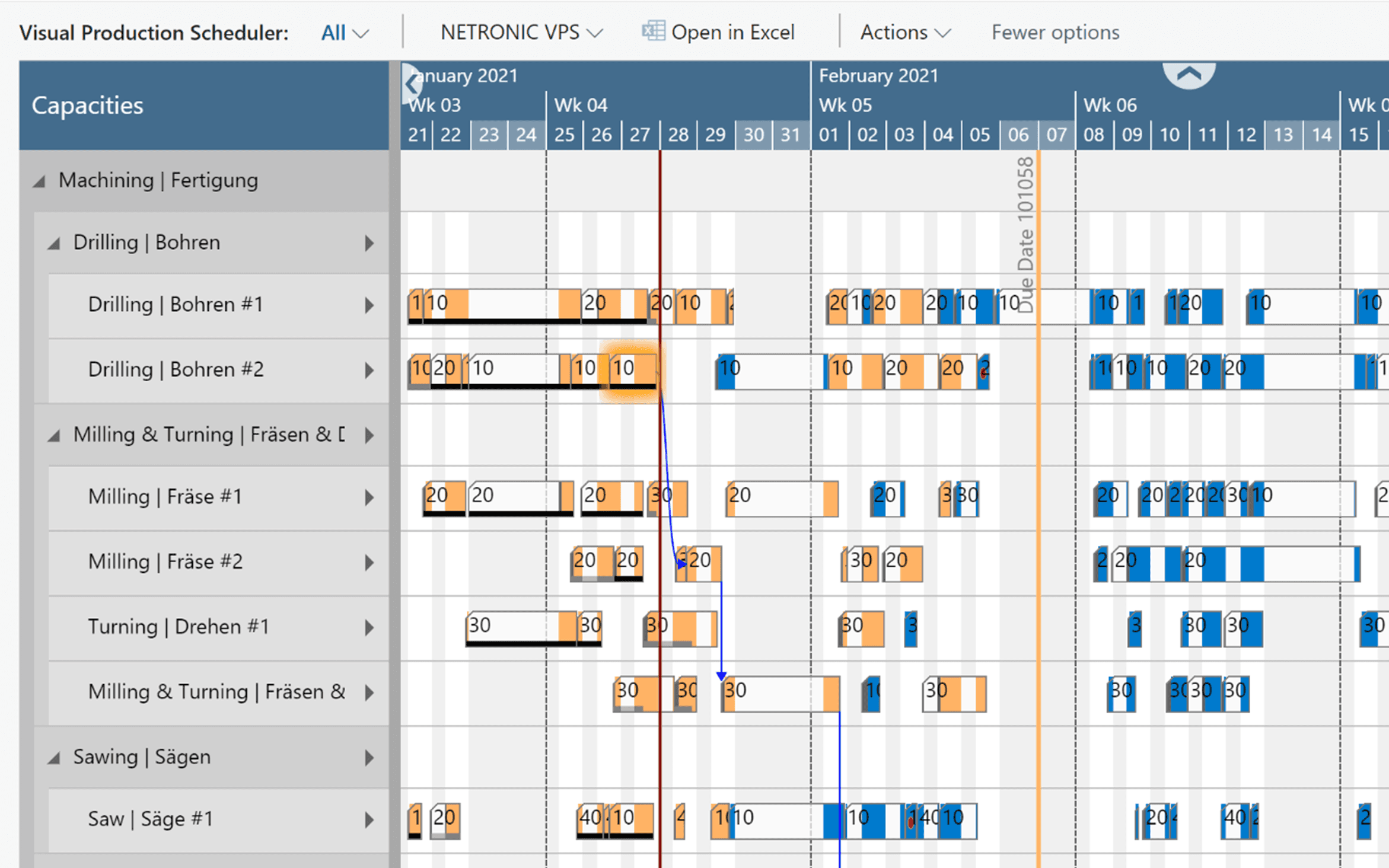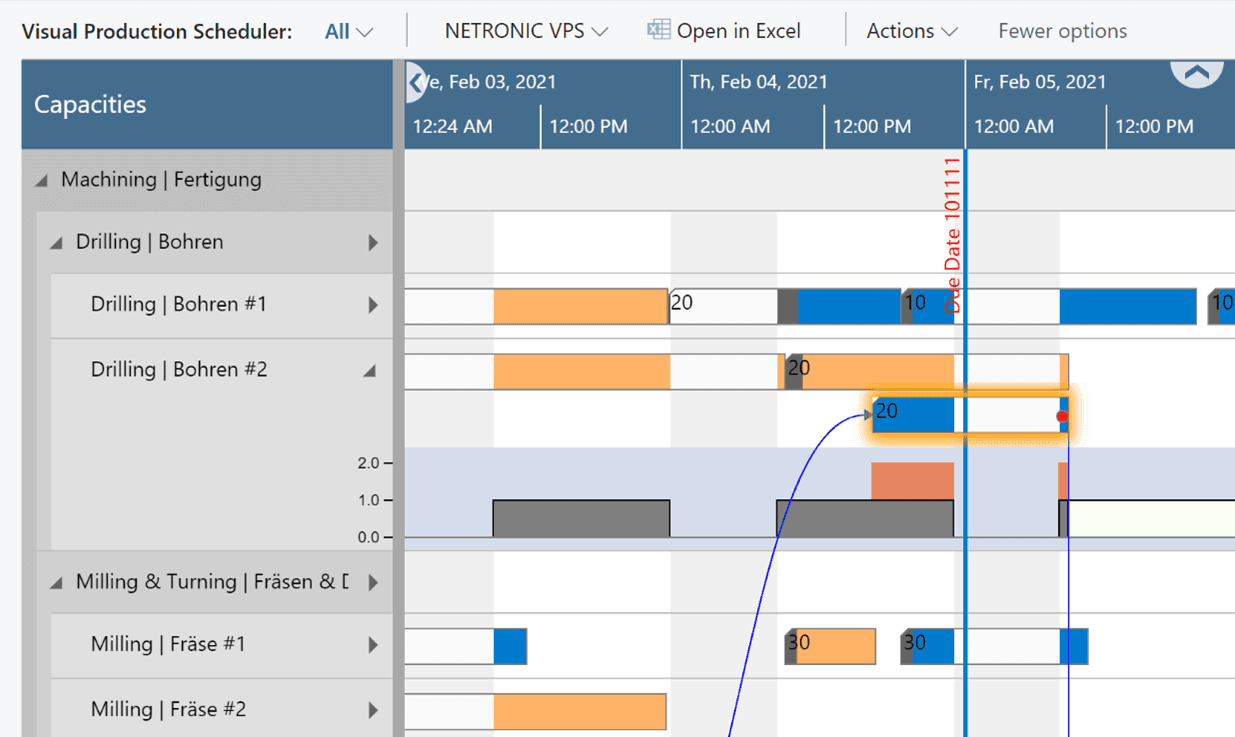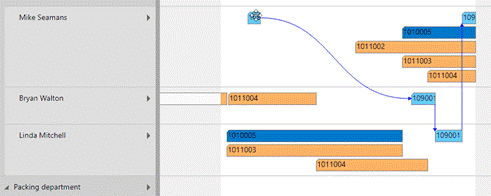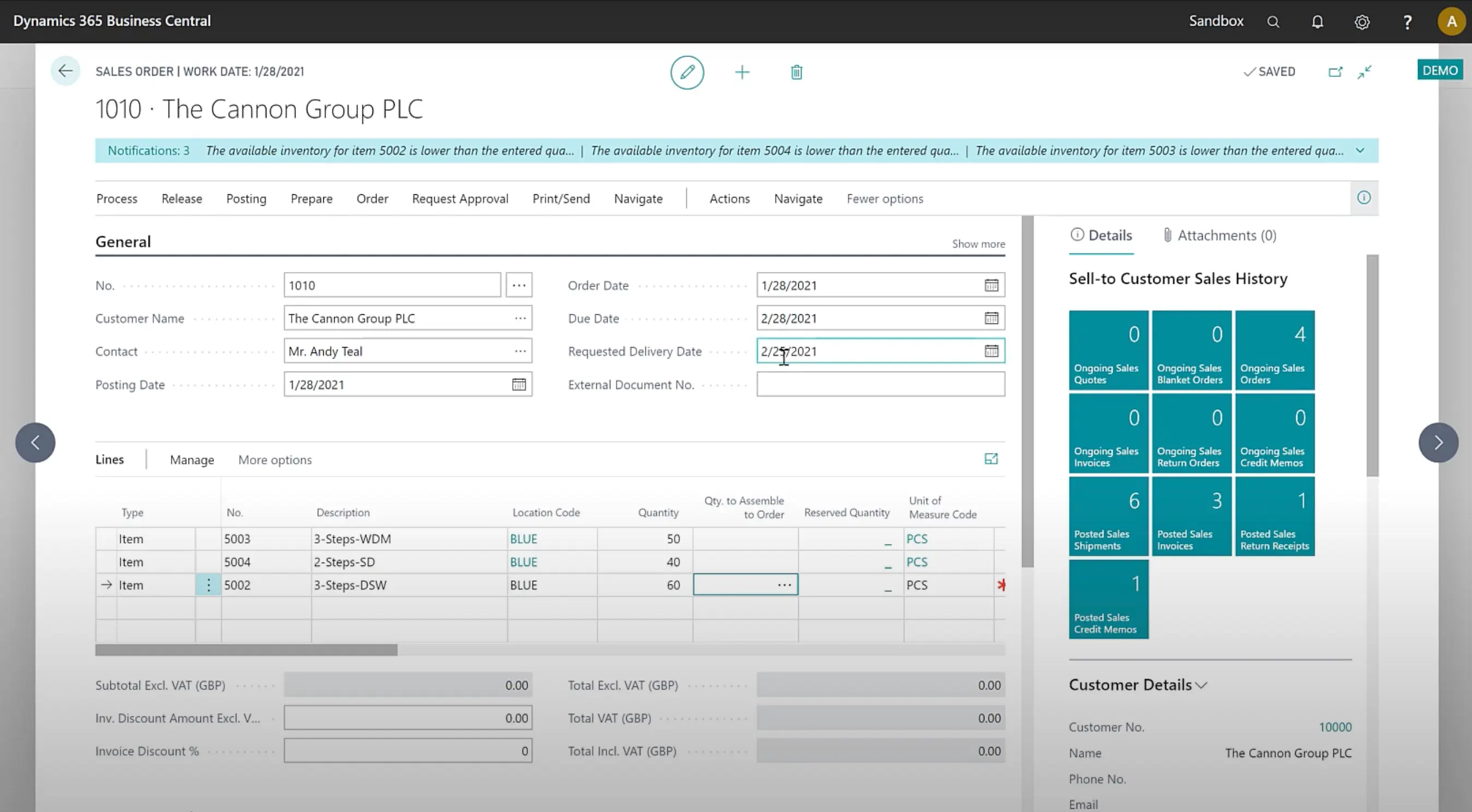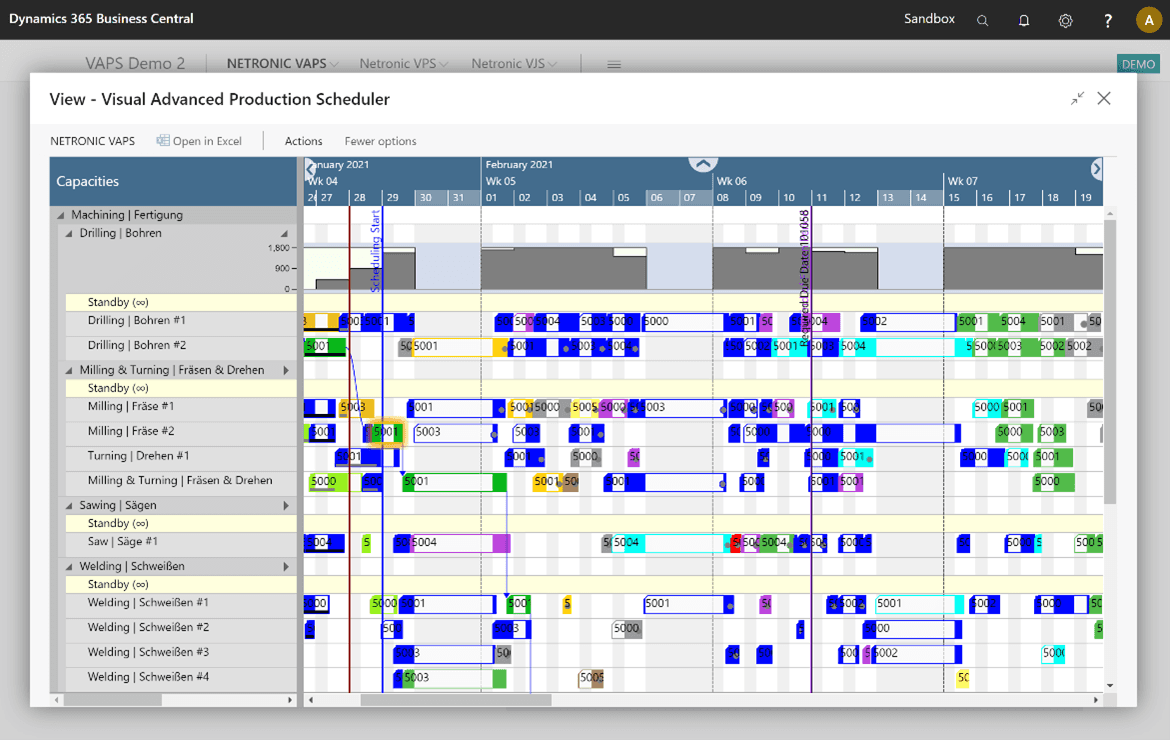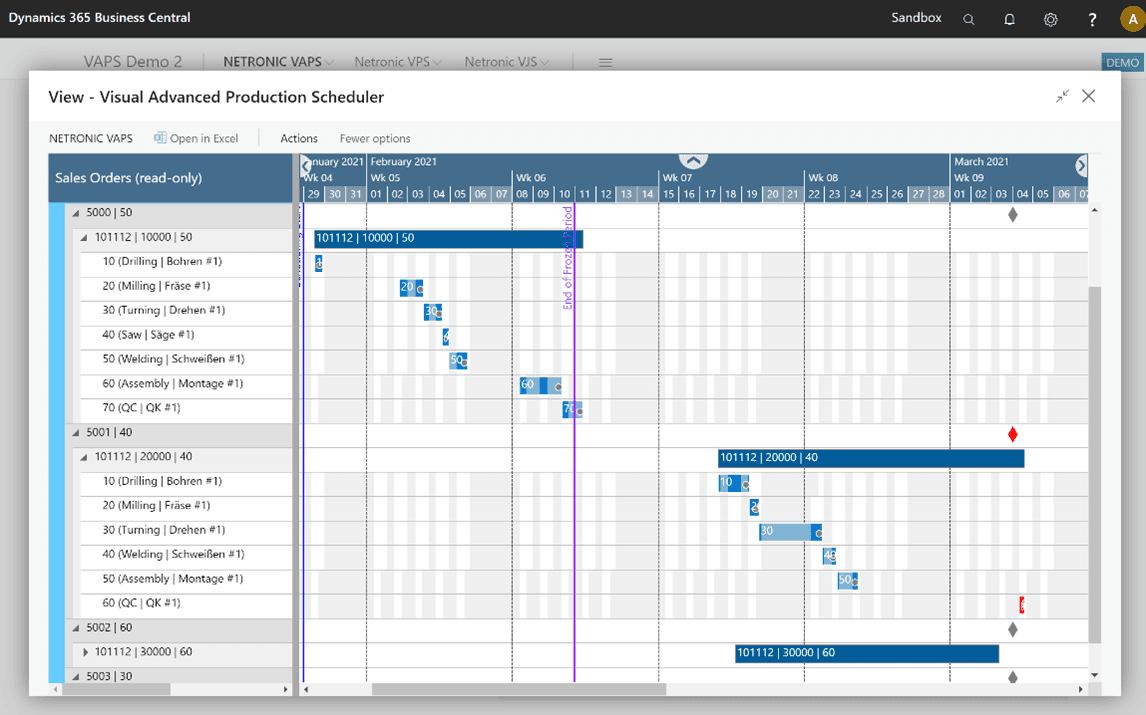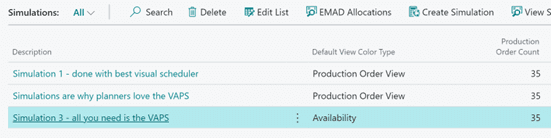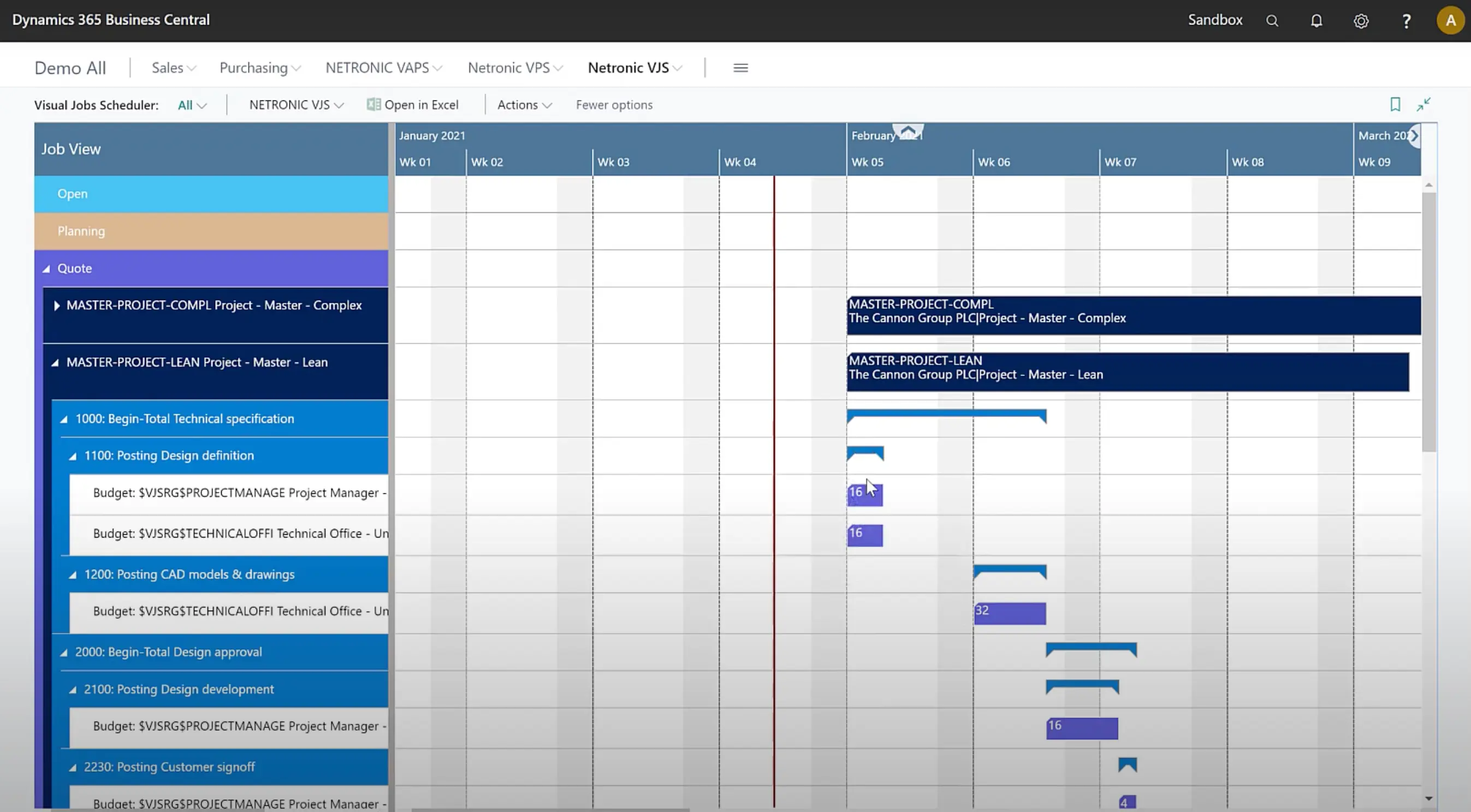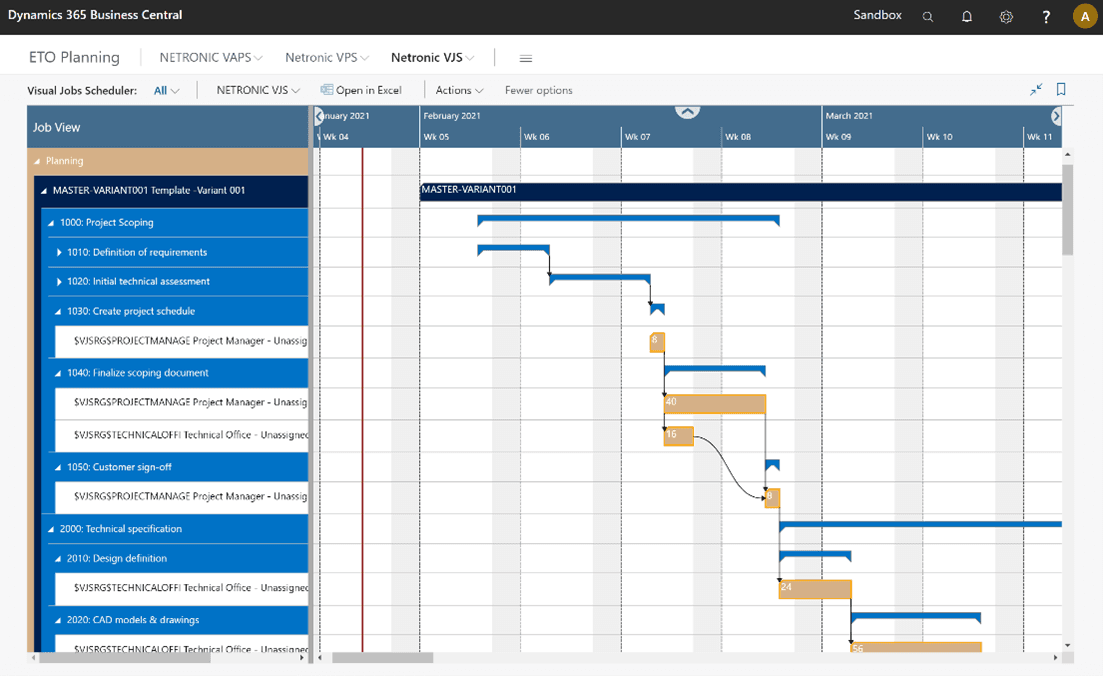Netronic: Visual Scheduling Software
Empowering every SMB organization to achieve operational agility with visual scheduling.
Visual Production Scheduler (VPS)
The Visual Production Scheduler (VPS) is an extension (app) that fully integrates into the manufacturing module of Microsoft Dynamics 365 Business Central. The interactive planning board visualizes production orders, production order lines, production order routing lines, work centers, machine centers, capacities, and shift calendars.
Why use VPS?
Gain control over your shopfloor by better transparency.
Spend less time searching for information - in all the Business Central tables. The Visual Production Scheduler condenses them into one planning board.
Get a visual production plan and your resource utilization at one glance. See both the timing of your production order and the sequencing of your operations on your machines.
This makes bottlenecks, conflicts, and dependencies immediately tangible.
This transparency gives you back control over your plan - even in case of unforeseen events.
Reduce the fire-fighting by having more control.
You are again in control of your plan (and no longer dominated by firefighting and rushing from one issue to the other). You no longer have to react, but actively control your plan and production.
Even better: the Visual Production Scheduler is fully integrated into Dynamics 365 Business Central. That means that you never have to worry about all those nasty errors that can happen when you move data from your ERP to another solution that you use for scheduling (may it be Excel, a whiteboard, or another software).
Focus on what matters - clearly indicated by visual alerts in your planning board.
VPS features.
Visual Advanced Production Scheduler (VAPS)
The Visual Production Scheduler (VPS) is an advanced visual scheduling tool with finite capacity scheduler, alternative machine centers, material availability, and more enhancements to the standard Business Central manufacturing capabilities. Designed for larger manufacturers with high number of production orders/jobs, former PlannerOne customers and new Business Central customer who used scheduling software before.
Why use VAPS?
Run your shopfloor smoother thanks to faster & better decisions.
In the VAPS, you can run a simulation of your production schedule. Make both drag & drop and automatic changes to your schedule - and immediately see the impact on all downstream processes.
Run another simulation, and make different changes.
Understand dependencies, spot late orders, and see the material availability status at one glance.
Compare the simulations by KPIs such as the number of late orders.
Make decisions fast – based on what you see and understand.
Have happier clients thanks to improved on-time deliveries.
Manage your schedule.
Understand the workload & timelines. See when the items from your sales order are scheduled, and on which machines.
Look at the Sales Order View in the VAPS, and immediately understand which items will be finished when - and which items will be finished too late.
Take this information to give reliable delivery time commitments (as each finish date information is based on a realistic, finite capacity schedule make corrective scheduling actions for all late orders.
VAPS features.
Visual Jobs Scheduler (VJS)
The Visual Jobs Scheduler (VJS) is an extension (app) that fully integrates into both the jobs and the resource planning module of Microsoft Dynamics 365 Business Central. The extension comes with a project Gantt chart and a resource Gantt chart and visualizes jobs, job tasks, job planning lines, and resource allocations.
Why use VJS?
Gain control over your shopfloor by better transparency Gain control over your projects and resources by better transparency.
The Dynamics 365 Business Central jobs and resource planning modules "bury" data in a deep hierarchy of tables: jobs, job tasks, job planning lines, and resource allocations.
With the Visual Jobs Scheduler (VJS) you see everything at one glance and you get both: a project plan Gantt chart and a resource Gantt chart.
Thus, you immediately see timelines, dependencies, bottlenecks, and conflicts.
Compare the simulations by KPIs such as the number of late orders.
This transparency gives you back control over your plan - even in case of unforeseen events.
Better staff your projects and keep milestones by having more control.
This transparency enables you to fully understand both: your project timeline and your resource utilization. You no longer have to react, but actively control your plan and projects.
Create project templates that schedule the work to the group's level. Then staff your projects by dragging and dropping the work from the group to the resource.
Get warnings if you start overloading resource or resource groups, or if your projects run late.
The VJS is fully integrated into your Business Central and you do not need to handle any error-prone data transfer to any other system.
VJS features.
Make accurate decisions