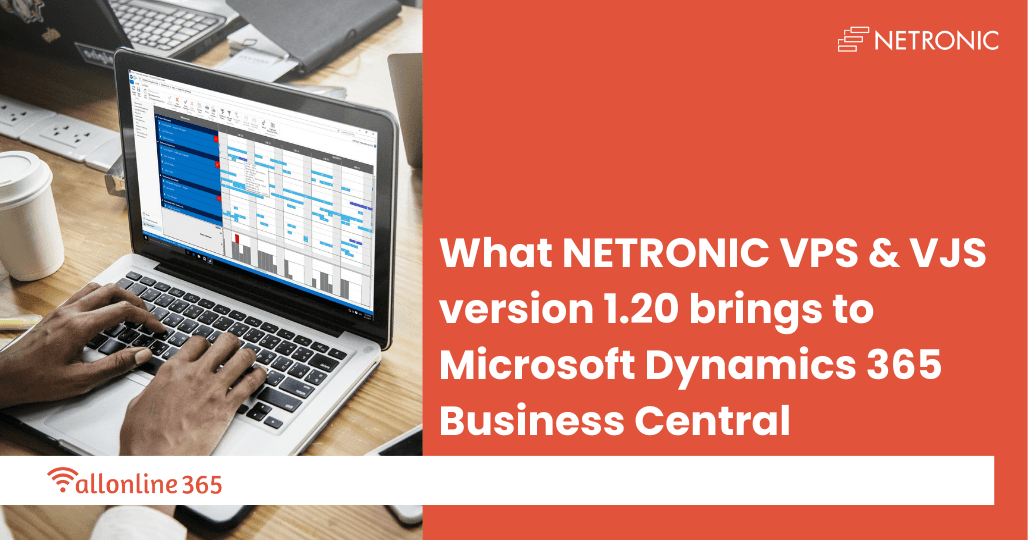Business
What NETRONIC VPS & VJS version 1.20 brings to Microsoft Dynamics 365 Business Central
Oct 31, 2023
Microsoft Dynamics 365 Business Central is a cloud-based fully integrated business management solution. That helps businesses manage their finances, operations, sales, and customer service in one unified platform. Business Central provides tools for financial management, supply chain management, project management, and more. Although Business Central is a functionally rich solution. The Jobs and Resource Planning Modules are rather complex. Your data is buried deep in hierarchical tables of jobs, job tasks, job planning lines, and resource allocations. NETRONIC Visual Job Scheduler (VJS) serves to simplify that data. Allowing you to see everything at a glance with a project plan and resources Gantt Chart.
VJS enhances Business Central’s scheduling and planning capabilities. By providing a visual representation of resource allocation and job scheduling. This makes optimizing resource usage, tracking job progress, and making real-time adjustments to schedules easier. This integration helps businesses streamline their operations, improve efficiency, and make better-informed decisions regarding resource allocation and job assignments within the Business Central ecosystem.
Recently, NETRONIC has released version 1.20 of the Visual Production Scheduler (VPS) and the Visual Jobs Scheduler Business Central.
Create flow fields for tooltips, table, and label texts in NETRONIC’S simulation tables (VPS & VJS)
Until now, flow fields could be created in the original tables of Business Central or its extensions and calculated as required via the OnBeforeTransfer events. However, with the new version, they introduce a new capability. Now,with certain conditions met, flow fields can also be created directly in NETRONIC’s own simulation tables, and be used for tooltips, bar labels, and table labels.
Important: Please note that only persistent records can be used as the foundation for calculating the values in the flow field formulas. This means that values resulting from interactive rescheduling in the planning board are not considered in the calculation. Additionally, there is no event triggered before the flow field value is calculated, making it impossible to apply a date filter to restrict the calculation to dynamic values, for example. Therefore, it is recommended to utilise this feature only together with values from standard Business Central tables.
Info bar showing information about view filter (VPS)
In the world of visual scheduling, it’s easy for planners to get lost in a sea of data and wonder why they’re seeing certain information. NETRONIC understands this challenge and has worked on a solution. There is now a new info bar that appears below the Gantt chart. This handy tool provides real-time information about the active view filters, ensuring that planners always know what they’re looking at.
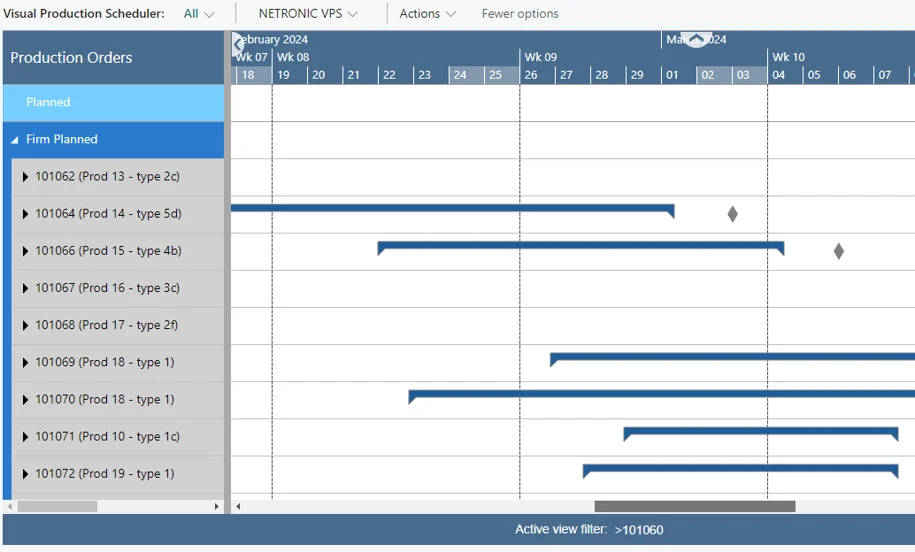
In the “Appearance Section” of the VPS Setup dialog, you can specify whether to show/hide the status bar.
The status bar also informs you when no filter is active:
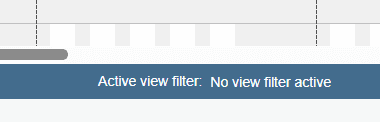
Info window shows progress when loading/reloading (VJS)
When data is loaded into the VJS, multiple stages of data processing are executed until the visualization finally appears and the users can start working with it. Especially when there are large amounts of data to be loaded/reloaded, this process may take a while, during which the users do not know what is happening and are often unsure whether the application is still working.
To give the users more feedback as to what is happening during the loading process, a new info window has been implemented, this window:
gives feedback that something is happening at all (meaning the extension has not crashed)
provides insight into the volume of data being loaded, offering an explanation for the potential delay in the process gives an estimate of the duration of this process and the expected wait time for the users
assists our support team during customer training or when handling support cases, enabling them to gain a deeper understanding of the customers’ unique environment.

Performance improvements (VJS)
NETRONIC have conducted extensive internal optimization and maintenance for the VJS, resulting in significant performance improvements. For example, loading a large record with numerous links now experiences a 22% increase in speed, while reloading it is now 20% faster. These enhancements ensure a smoother and more efficient user experience.
Article Credit: New version of VPS & VJS for Microsoft Dynamics 365 Business Central (netronic.com)
For further information on NETRONIC VJS. Don’t hesitate to get in touch with allonline365 at +27 (21) 205 3650, email us at contact@allonline365.com or visit our website www.allonline365.com
stay in the loop